More options for likes are here! Instagram has recently released a new feature allowing users to manually hide their like counts and views if they choose. In addition, users can now hide like counts they see on other posts in their feed. The feature has been in testing and available to limited users. However, the new update has officially been rolled out internationally. So how do you go about hiding or unhiding your Instagram likes? Here is a brief guide to get started:
To hide or unhide like and view counts on other’s posts in Feed:
1. Tap your profile picture in the bottom right corner to go to your profile.
2. Tap the hamburger menu in the top right corner, then ‘settings’.
3. Tap ‘Privacy’, then ‘posts’.
4. Toggle the on/off button next to ‘Hide Like and View Counts’ to turn this setting on or off.
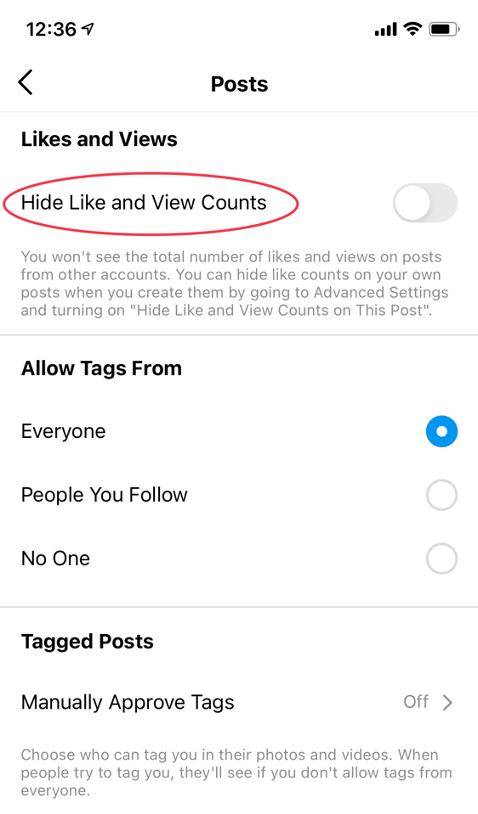
To hide or unhide like and view counts before sharing your post to Feed:
1. Before sharing a post, tap ‘Advanced Settings’ at the bottom.
2. Toggle the on/off button next to ‘Hide Like and View Counts’ for videos or ‘Hide Like Counts’ for photos to turn this setting on or off.
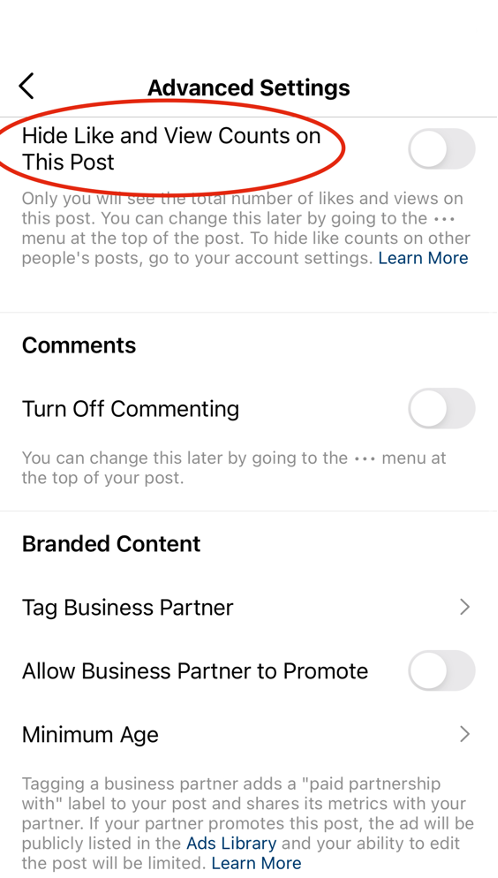
To edit the like and view count setting on a post you’ve already shared to Feed:
1. Tap the three dots in the top right corner of your post.
2. Tap ‘Hide Like Counts’ or ‘Hide Like and View Counts’ to turn this setting on. Tap Unhide Like Counts or Unhide Like and View Counts to turn this setting off.
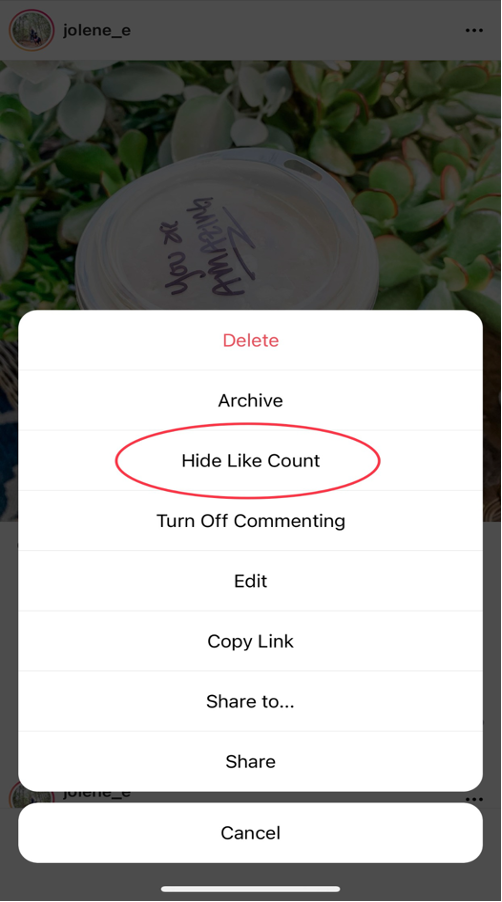
Without a doubt, social media can negatively impact mental health if consumed unhealthily. That is one of the reasons why Instagram has been toying with the idea of removing likes. The number of likes received on a post can affect users’ self-confidence and take away some enjoyment in using the app. A pro of the update is that users will not have to feel pressured to only post content that will receive the most likes. As a result, more users will feel comfortable posting in an environment where they can fully express themselves without worrying whether it will receive high engagement. For influencers and businesses that rely on analytics, they still have the option to keep like counts on to track engagement.
Will you be hiding like counts in your feed?
If you have any questions, please contact JBM.
Categorised in: Instagram