Although some may place Pinterest in the shadows among other popular social media apps like Facebook and Instagram, Pinterest has emerged as a significantly beneficial platform for many brands. Research suggests that there are 300 million global monthly active users on Pinterest, 83% of which make purchases from content posted to the app.
The first step to leveraging the platform for brand awareness and growth is to create a Pinterest business account. Follow these steps to get started!
1. From the Pinterest home page, select ‘Business’ in the top right corner. Then click ‘sign up.’
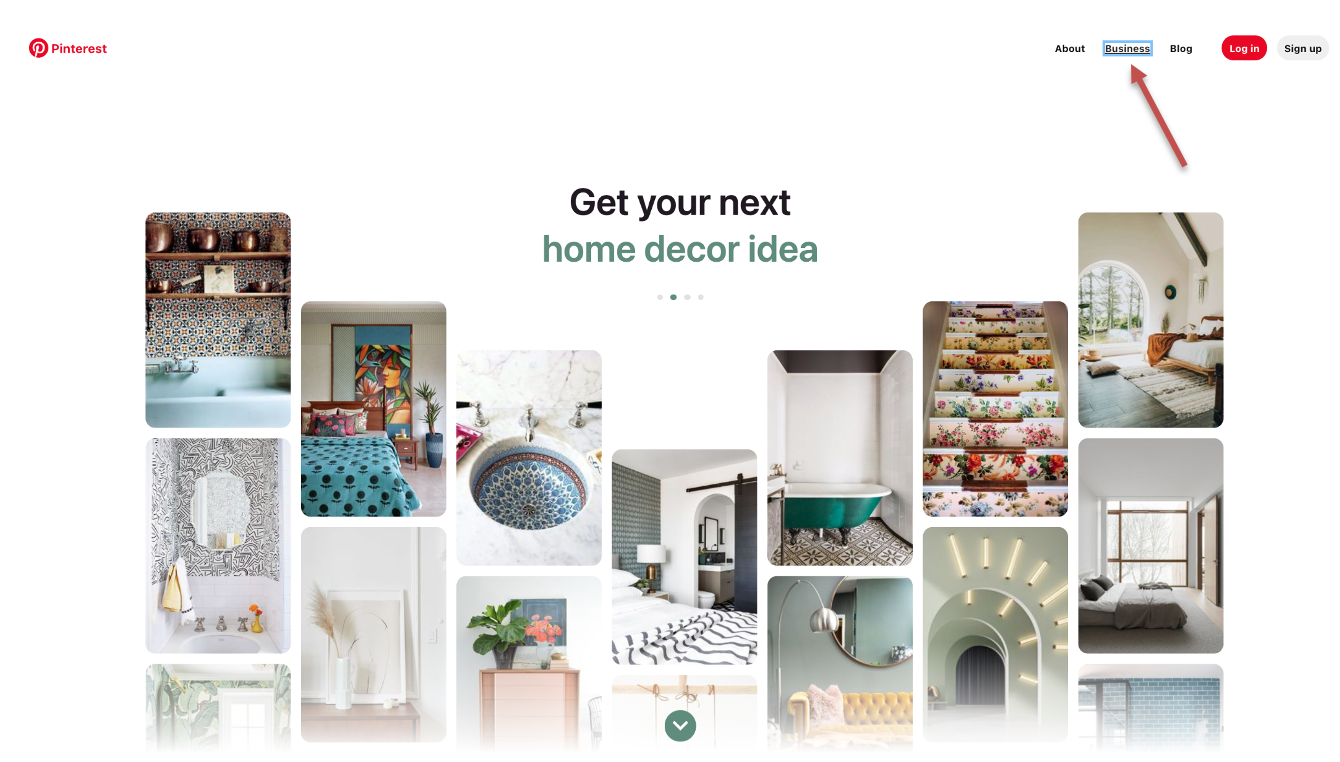
2. Next, enter your email, password, and age. Then, click ‘create account’ to continue.
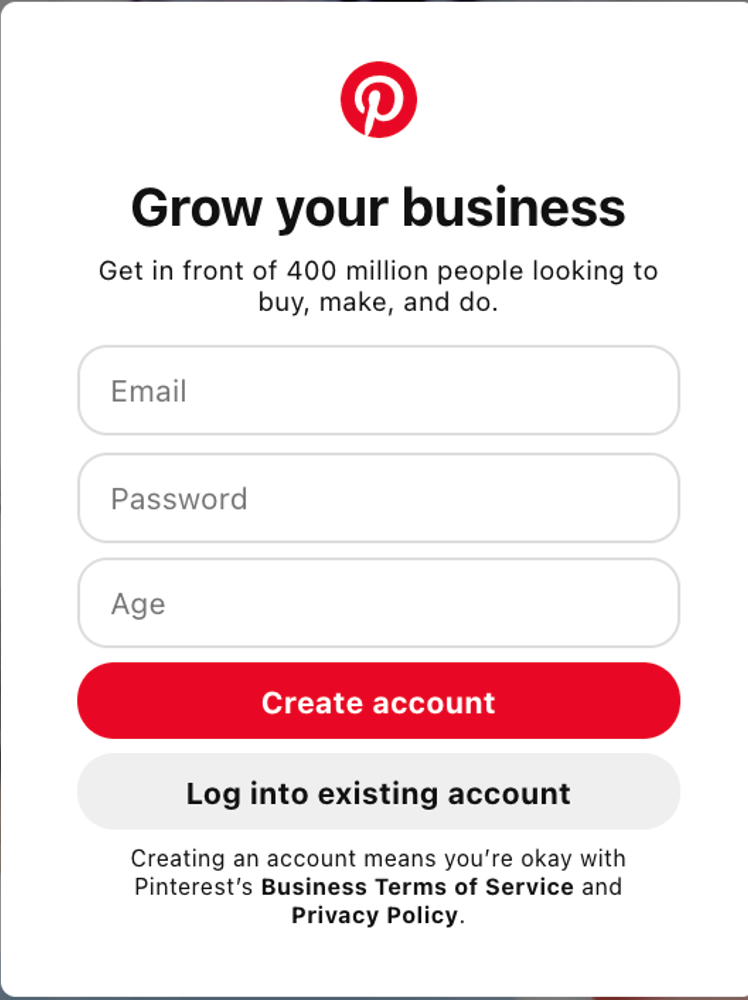
3. Now, enter your brand information and click ‘next’ to continue.
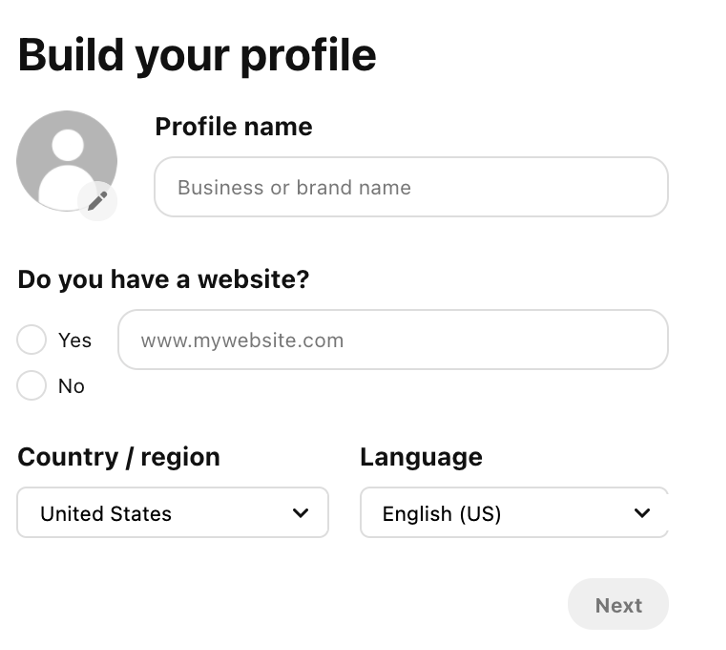
4. Continue following the prompts by describing your business and selecting whether you plan to run ads on Pinterest.
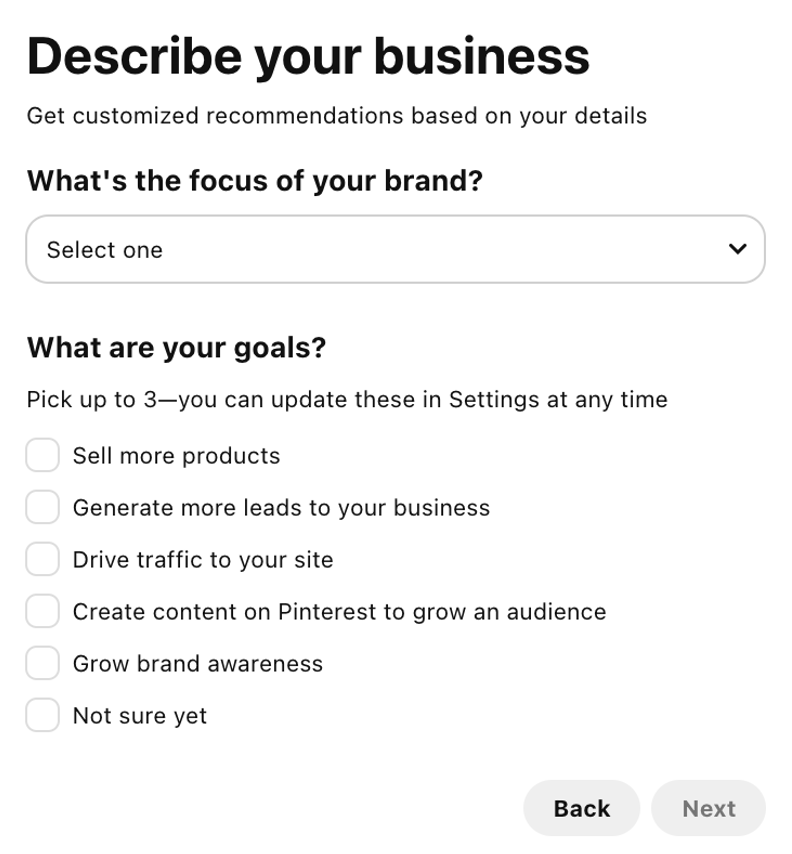
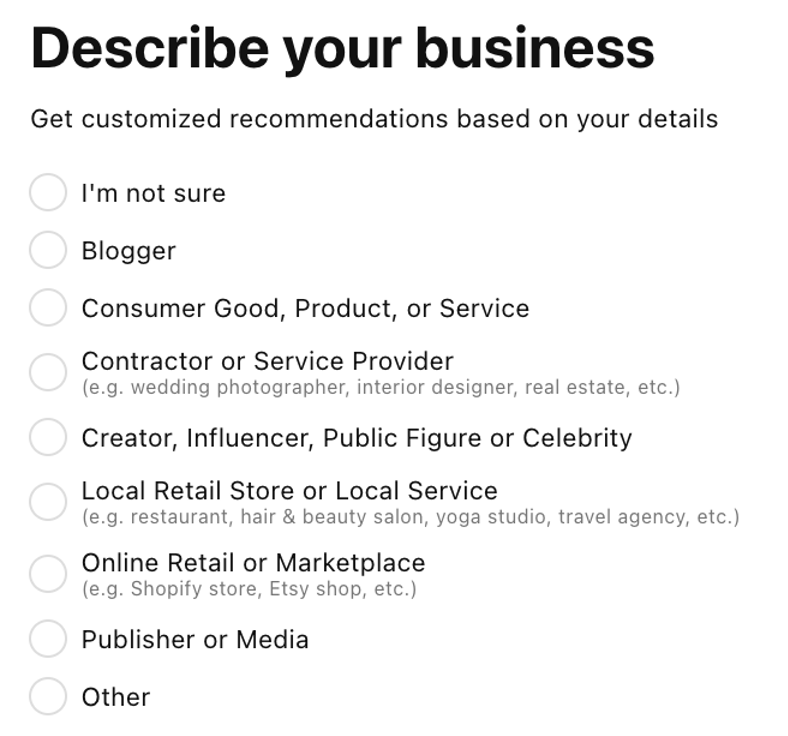
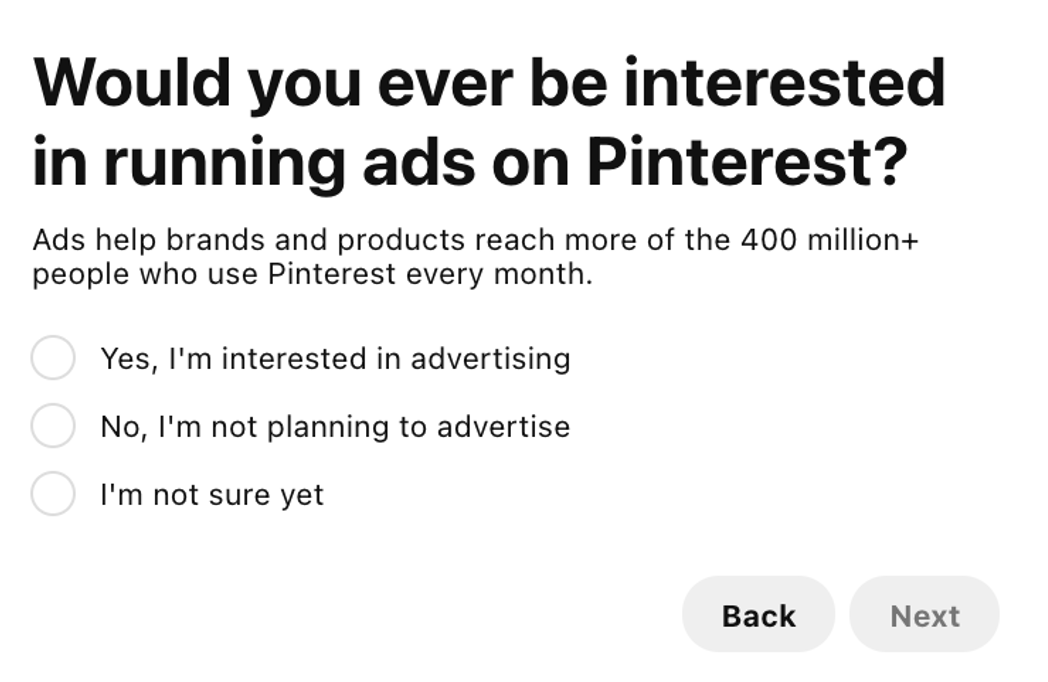
5. Finally, select where you would like to start or skip to navigate to the business hub.
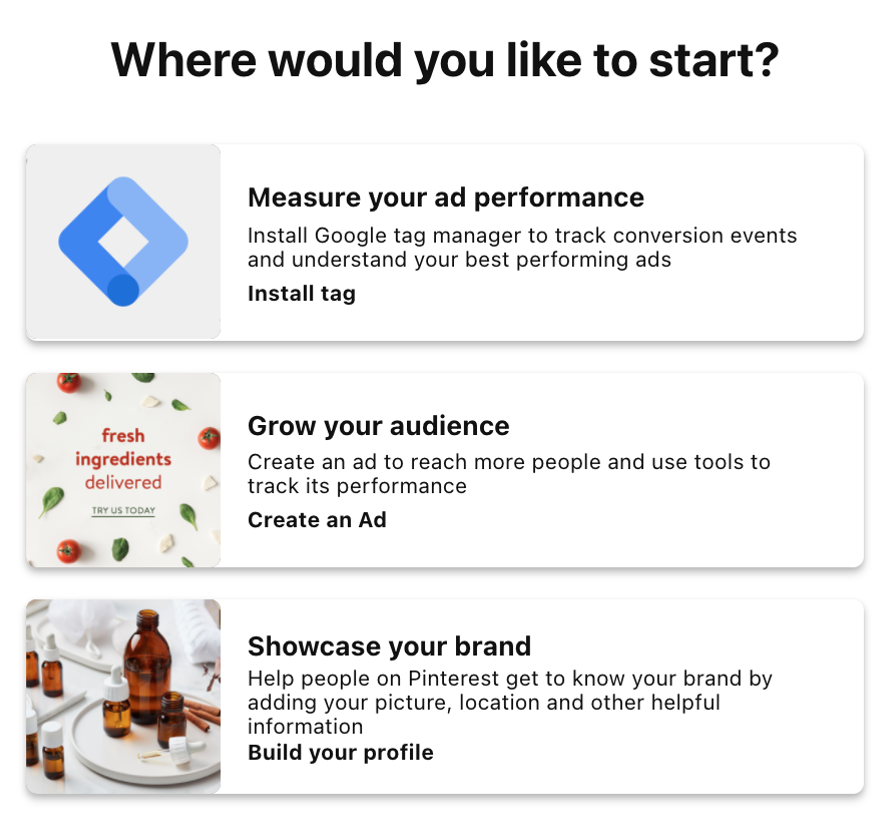
There are several ways to create a business account, such as linking a business account to your personal Pinterest account or converting your personal account into a business account. Whichever method you choose, you’ll now have access to brand building through Pinterest!
If you have any questions, please contact JBM.
Categorised in: Pinterest, Social Media