Many people have forgotten about all the apps they have downloaded over the years on facebook. Now more than ever it is important to review your apps. Why? Even though Facebook-app developers, and Facebook ad-tech partners can’t see your full name, phone number, or your employer – Facebook encrypts and anonymizes all the data to protect your privacy. However, Facebook does sell that data in bulk to companies who want to target and track both you and people like you.
Here is how to review your apps:
STEP 1: Log into your facebook and on the top right click the drop down arrow.
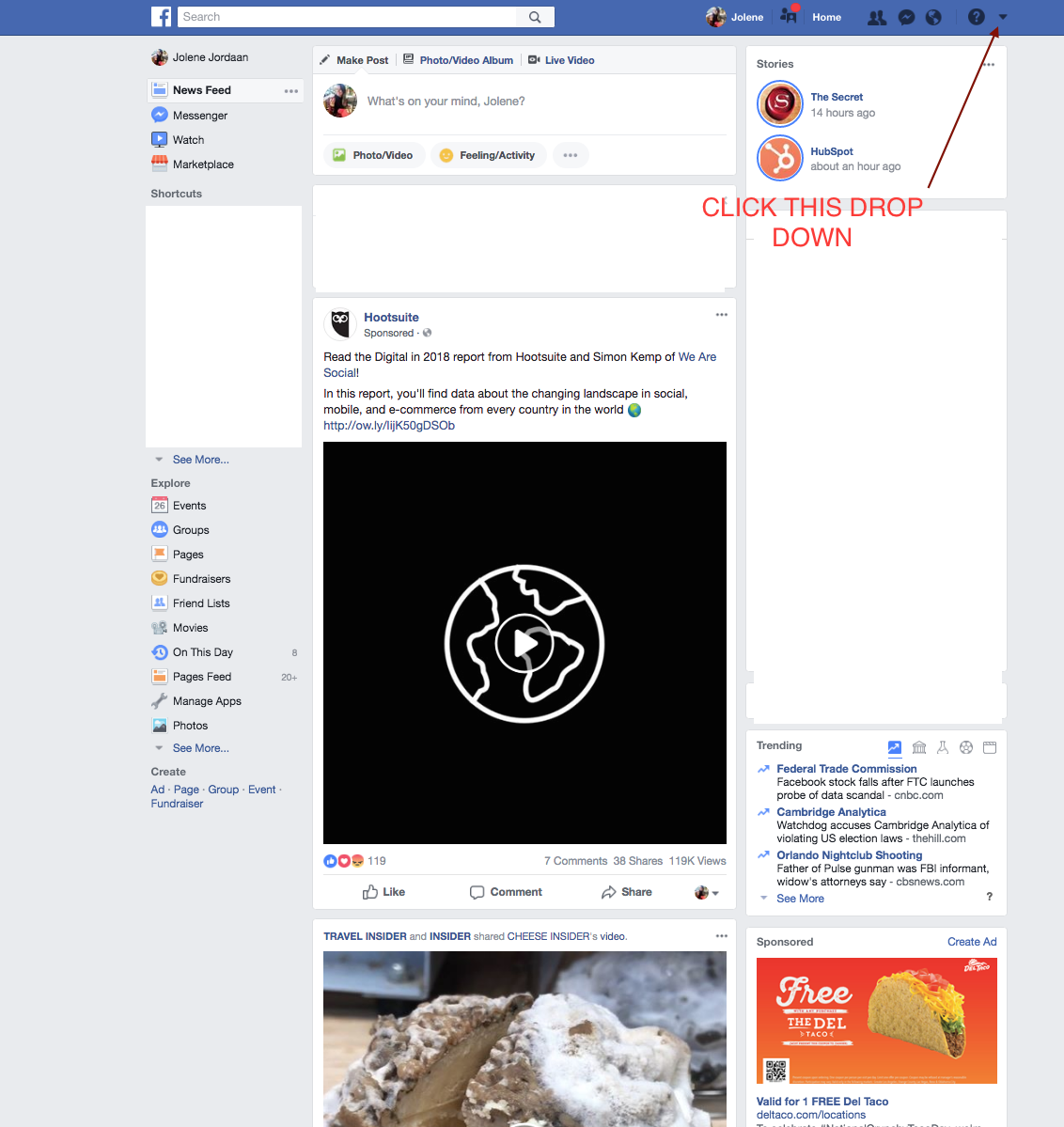
STEP 2: Click Settings
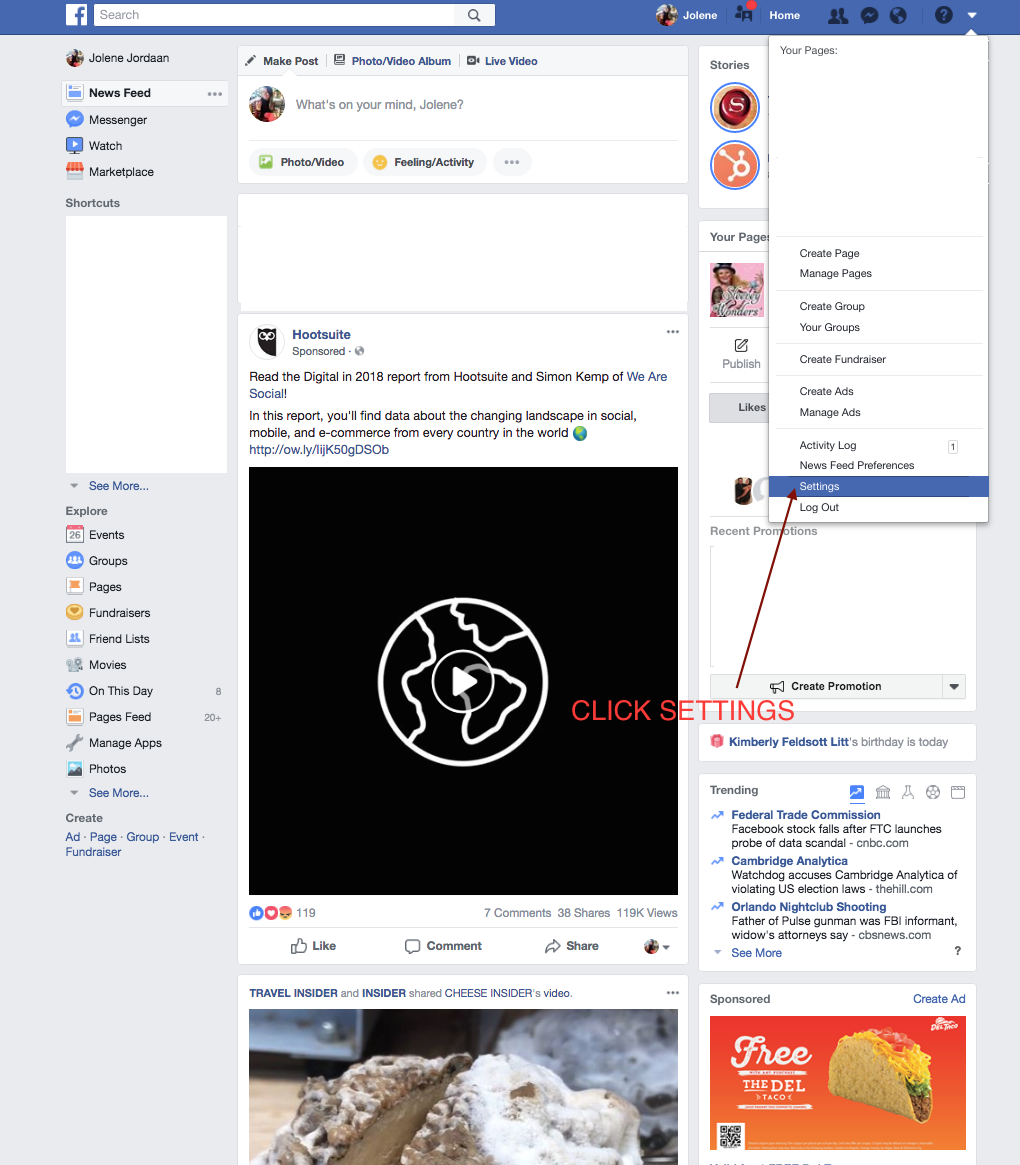
STEP 3: Click Apps
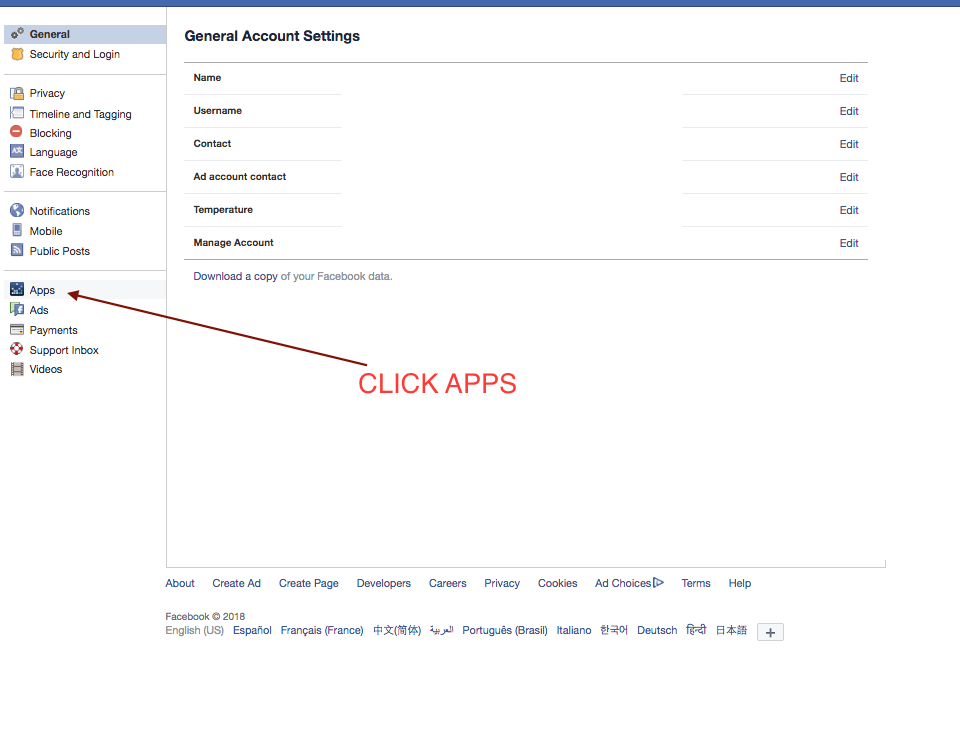
STEP 4: Now you will have full access to review your apps. To remove the apps, simply click the X button next to each one.
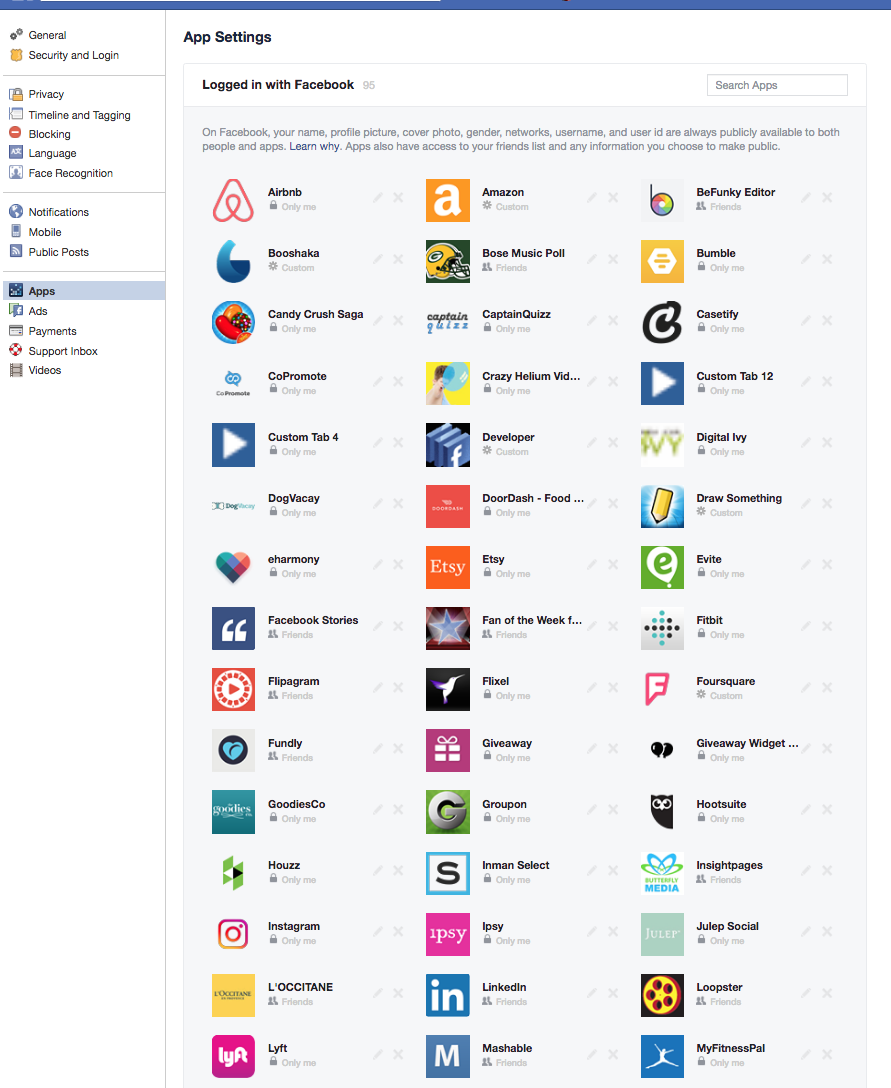
If you have any questions, please contact JBM.
Categorised in: Facebook, Social Media